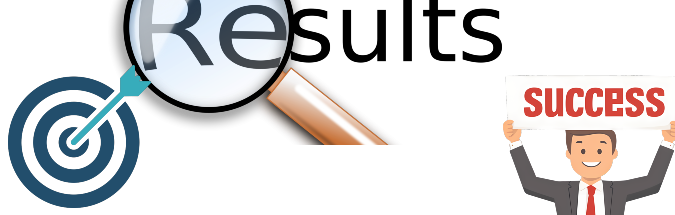
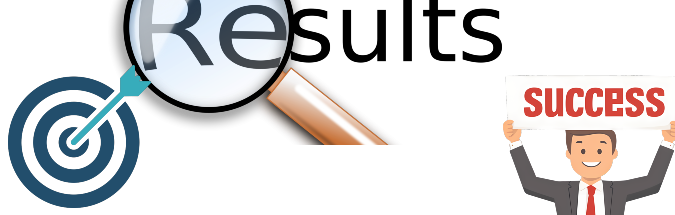
.jpg)
WordPad has a surprisingly persistent appeal, even in a world dominated by cloud tools. Its simplicity and practicality make it a choice for many, despite advanced platforms like Google Docs. Let us delve into why WordPad continues to matter to users in 2023.
WordPad, included in Windows, has been around for decades now. It was introduced as a middle ground. It was not as basic as Notepad, nor as advanced as full-scale word processors. It provides enough features for everyday needs. Basic formatting, font changes, and even image insertion are included. Over time, its lightweight nature gave it staying power. Many users view it as a tool for quick writing, convenience, and zero distractions. Also, minimal file size adds to its charm.
In an overly complex digital landscape, simplicity gets undervalued. WordPad shines due to its sheer straightforwardness. It lets you focus on your writing, nothing else.
No notifications, updates, or permissions ask you to wait endlessly. Also, there is no user account to create things unnecessarily awkward. This can feel very calming. It keeps numerous users loyal to WordPad over time. For creative tasks or writing drafts, its simplicity is appreciated. Writers and students often mention this distraction-free environment as a much-needed feature.
Because fewer features exist, the interface is less crowded or confusing. This can encourage users unfamiliar with advanced tools to feel confident about trying it.
WordPad and Google Docs are tools and serve different needs.
Ultimately, WordPad works best for quick writes, or when a bare minimum is all you need. Google Docs suits users with teamwork needs.
Offline options matter even in today's connected world, surprisingly so. WordPad fills this void beautifully and efficiently when required.
Imagine power grid failures or spots without functional Wi-Fi or networks. With Google Docs, such conditions disrupt your access entirely since it relies online heavily. In contrast, WordPad functions perfectly, without asking repeated permissions or needing downloads for offline work beforehand. Closures from network interruptions frustrate fewer people here.
Another key advantage is no unnecessary file formats or exported data issues within local systems. Everything matches Microsoft-based files in seconds. Backup worries become kind of nonexistent scenarios generally.
Simple tools like WordPad retain usefulness because complexity overwhelms users. Simplicity reduces the friction between the tool and tasks. It prevents distraction.
The interface of WordPad is very straightforward. It limits your options, which sometimes encourages completion surprisingly faster. This is especially true for new or young users exploring computers for work. It does not require tutorials endlessly or troubleshooting just for text work.
It adds an uncluttered environment ideal for focus-oriented work. Typing quick memos, simple reminders, or children practicing writing is smoother. No learning curve or confusing professional buttons in-app.
WordPad excels at supporting old or uncommon formats, often forgotten elsewhere. It can open files no longer supported by modern tools.
So you see it remains invaluable asset when older archives stored continue regularly accessible consistently.
Surprisingly, WordPad plays an essential role in accessible education. It kind of supports all learners very well and seamlessly now.
WordPad is actually used by teachers for worksheets or lesson plans. It has a kind of design that helps all users learn editing.
WordPad kind of lets users with visual problems resize their documents. The lack of overly complicated layers makes it more accessible to those who might struggle with advanced software.
It is also handy when schools teach students about computers. It is an ideal starter tool, focusing solely on text-based foundational learning.
WordPad lacks many of Google Docs' features but excels in simplicity. Users will find it faster for basic work. WordPad is no frills and really just focused and it helps.
WordPad kind of fits for notes drafts actually and simple tasks. It handles older documents effortlessly. It is also beginner-friendly, ideal for those new to computers or working on minimalist systems.
Many prefer WordPad for offline reliability and faster start-ups. Its absence of constant updates removes any distractions, offering straightforward functionality that cloud-based tools cannot always match.
Yes, WordPad works perfectly for teaching basic digital skills or beginner editing. Its accessible design ensures learners focus on content creation without being distracted by advanced features.
WordPad, despite not being the most talked-about tool, carves its own niche. It does not try to compete with advanced software but complements it. Its offline abilities remain unmatched in emergencies. Overall, its continued relevance comes from simplicity, reliability, and options others overlook.